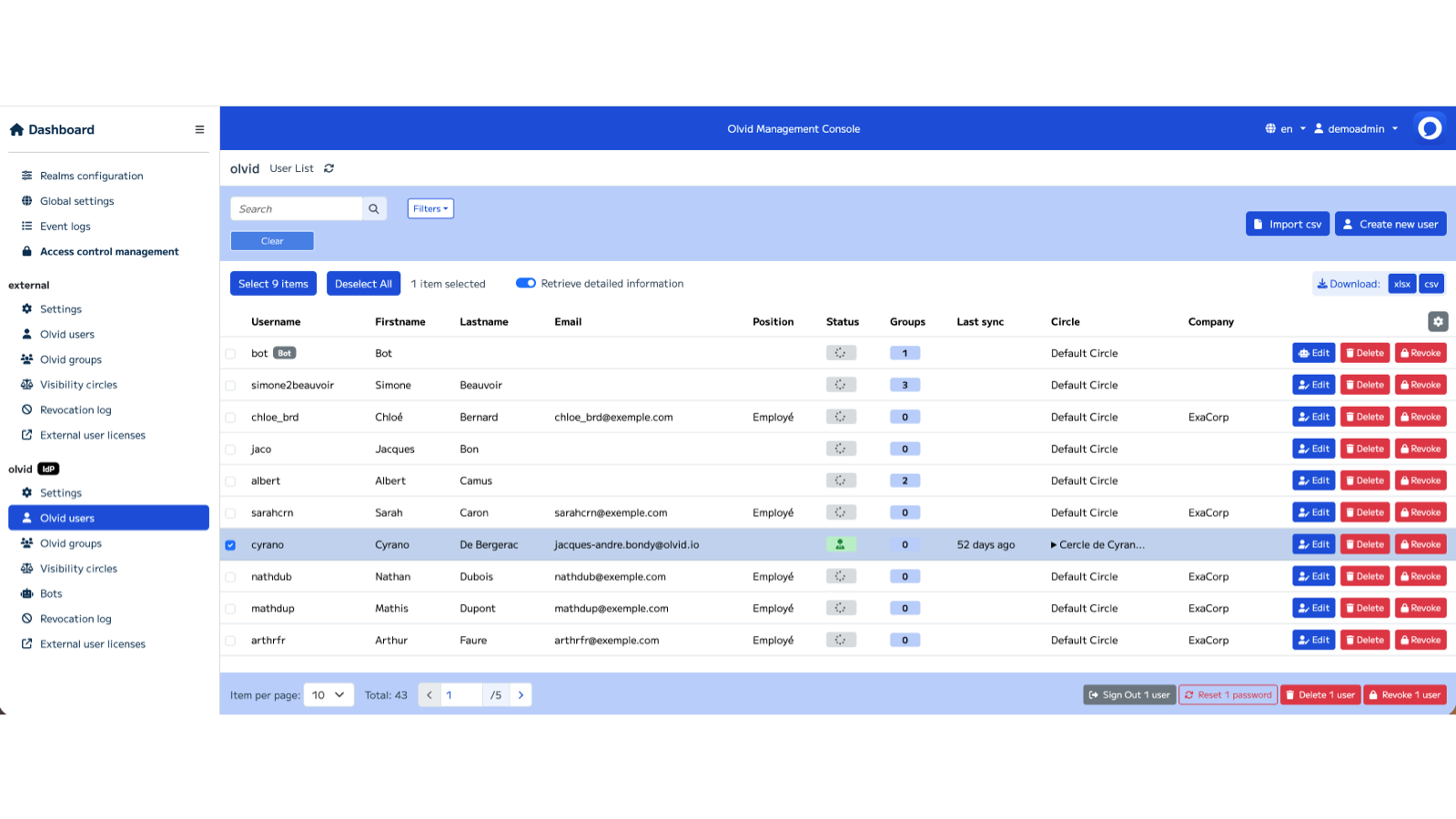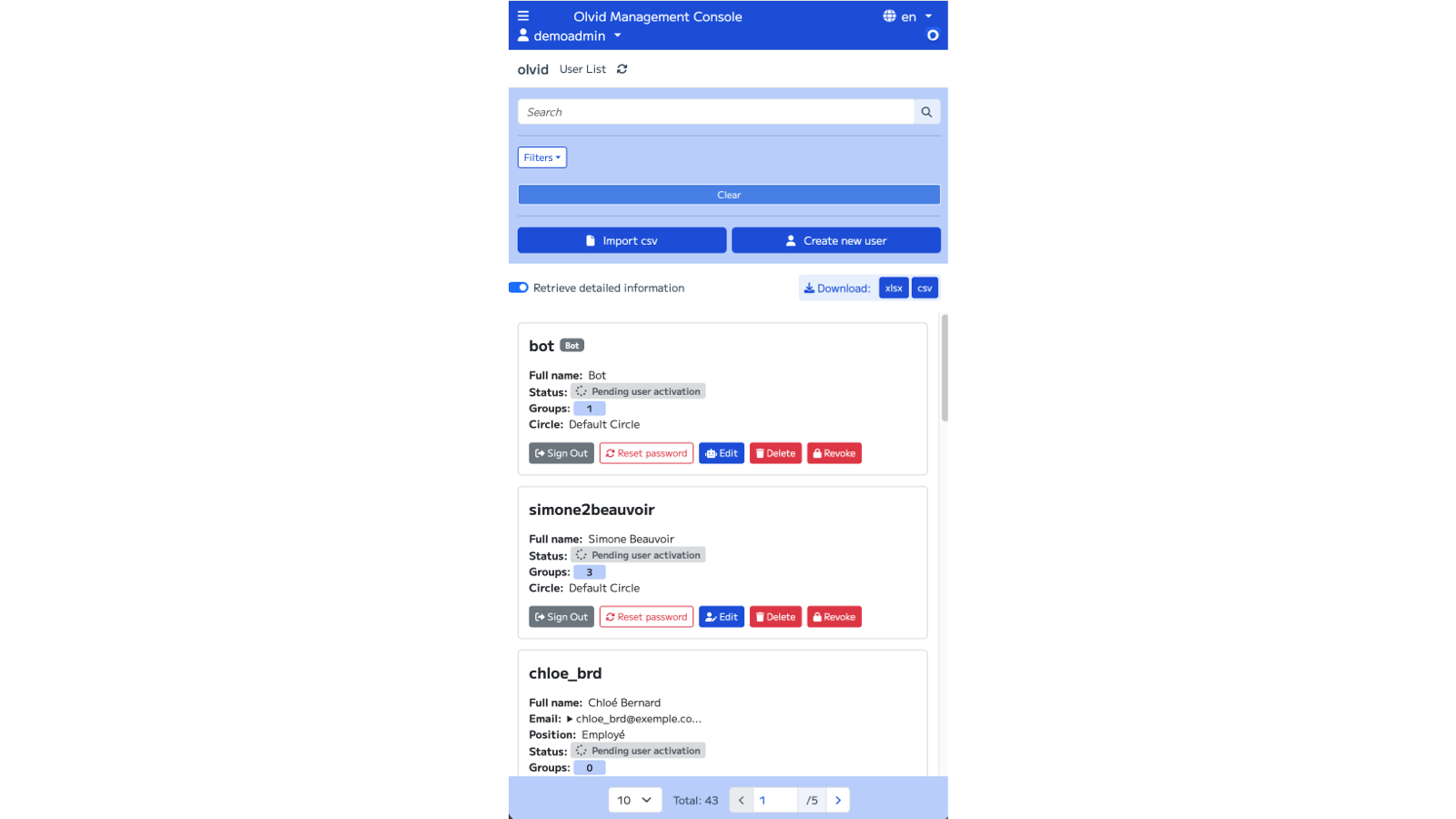👤 Manage users
The Olvid Management Console is part of Olvid Enterprise and enables easy and secure deployment and ensures a simple and intuitive user experience.
Once Keycloak Olvid plugin is installed and configured, Administrators and Editors of the Olvid Management Console can manage and modify everything related to users in the Olvid Users page.
You may:
-
Create users one by one.
-
Import a batch of users through a CSV. For this, the CSV should contain 7 columns, in the following order (leaving the password field empty will generate a random password for them):
firstname,lastname,username,email,position,company,password. -
List all users in the realm, filtering by various criteria to see, for example, who has activated their account.
-
Edit Profile to modify the name, position or company of a user (for users imported from LDAP, keep in mind that some fields may be overwritten on the next synchronization).
-
Reset a user’s password, with either a random password or one you choose (for LDAP or IdP users, this option is not available as they do not have a Keycloak password).
-
Sign out users to force them to reauthenticate with Keycloak, even if their session was still valid.
-
Delete User When they leave the organisation. The user will be completely deleted from Keycloak.
-
Revoke Olvid profile (ID) when their Olvid ID may have been compromised. The user will remain in Keycloak, but its Olvid ID will be cleared and the contact will be blocked on all the other users’ devices.
Delete user
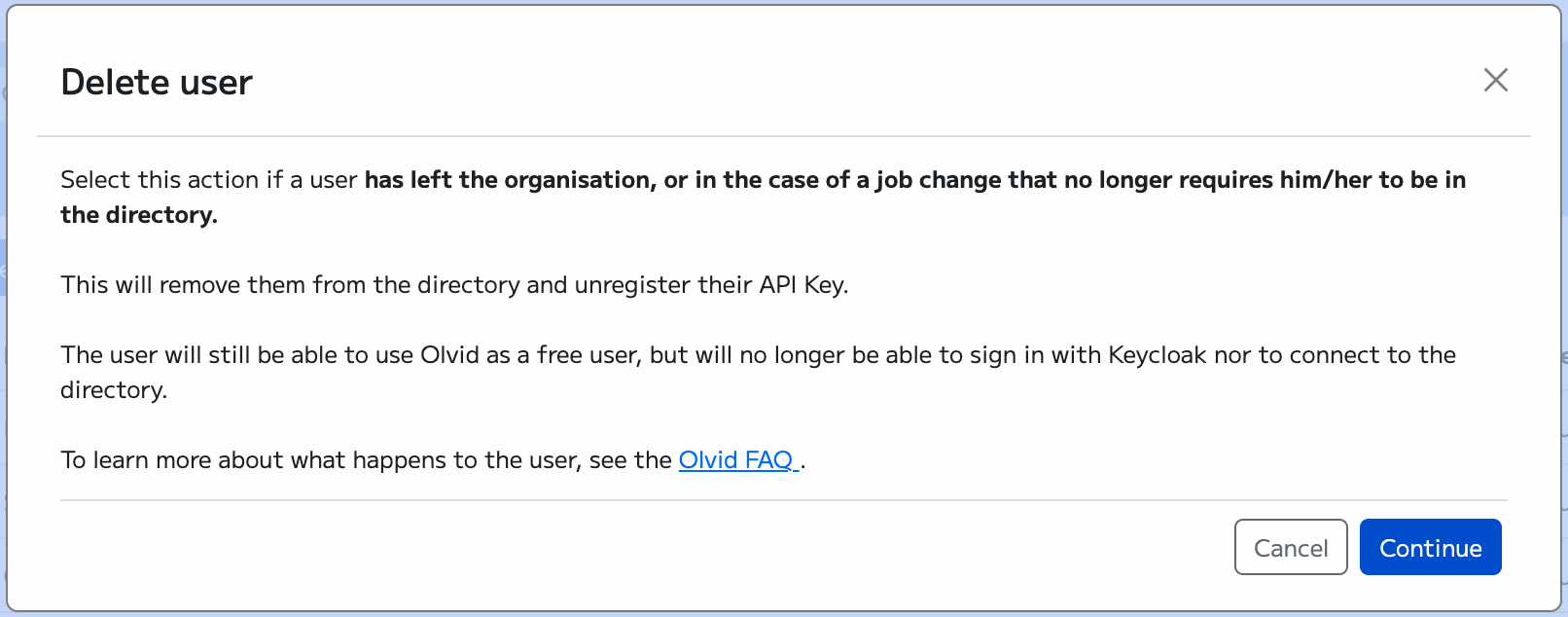
For which situations?
Select Delete a user if he or she has left the organisation or in the event of a change of position that no longer requires him or her to be in the directory.
-
This will unregister their API key and delete them from the directory.
-
The user will still be able to use Olvid as a free user, but will no longer be able to sign-in with Keycloak nor to connect to the directory.
-
A user can delete your Identity Provider. In any case, it’s best to have the directory administrator delete it.
What happens to the user?
-
He can continue to discuss with all his contacts.
-
For group discussions:
-
He is automatically excluded from those managed by the directory. These discussions are then locked to him.
-
For all others, nothing changes.
-
-
He will no longer be able to consult the directory or use it to add other directory users to his contacts.
-
His profile loses the
green shield.
-
In his Contacts list
: directory contacts lose their
green shield.
-
He loses his Olvid license. He can always activate another license with our Business or In-app purchase offers .
What happens for his directory contacts?
-
In their Contacts
: his
green shield disappears.
-
In group discussions managed by the directory, a message “[…] has left the group” is displayed.
What happens for other directory users?
-
He disappears from the directory user list.
-
Nothing appears to other directory users who are not in contact with the deleted user.
Revoke Olvid profile (ID)
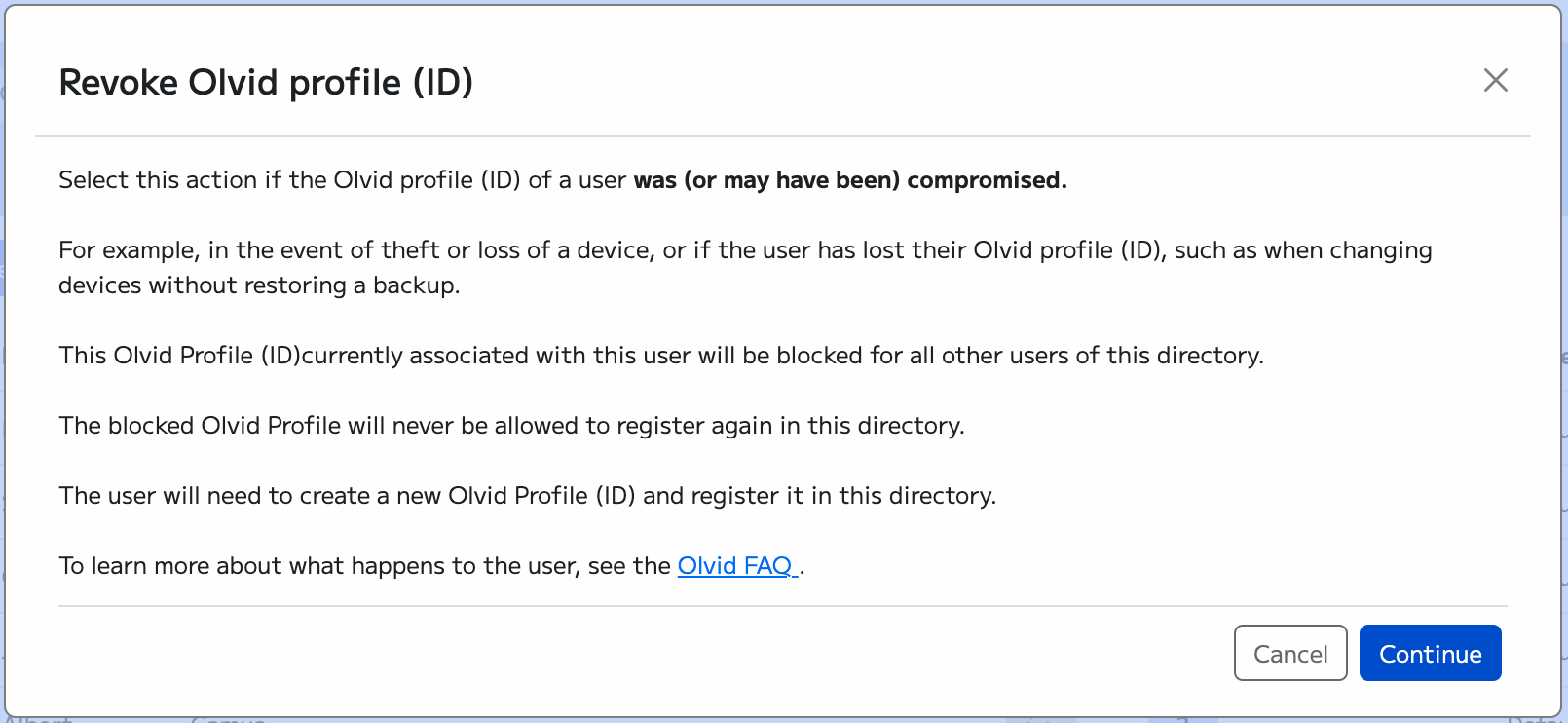
For which situations?
Select Revoke the Olvid profile (ID) if a user’s Olvid ID has been (or may have been) compromised, for example, in the event of theft or loss of a device, or if the user has lost their ID, particularly when changing devices without transferring their profile or restoring a backup.
-
This user will be blocked for all other Olvid users of this Keycloak directory.
-
This user will have to generate a new Olvid ID and register it with Keycloak.
What happens to the user?
-
In his profile: the user loses the
green shield.
-
In his Contacts list
: Keycloak contacts lose their
green shield. He is excluded from the Keycloak groups to which he belonged.
-
In his discussions list
: Keycloak group discussions are blocked. All other discussions are usable, but Keycloak contacts will never receive messages (because the user is blocked in theirs).
-
They lose their Olvid license.
What happens for his Keycloak contacts?
-
In their Contacts list
: Display of the following warning icon
on the photo of the revoked profile. Possibility to manually unblock or reblock.
-
In their discussions list
: The discussion is blocked (secure channels have been destroyed).
-
In all group discussions concerned, a message “[revoked user’s name] has left the group” is displayed.
What happens for other Keycloak users?
What happens to other Keycloak users who are not in contact with the revoked user?
-
In their Contacts list
: Nothing, since he’s not there.
-
In their discussions list
: There are none, except perhaps one or more shared groups. And if contact is re-established, the red alert will be displayed, but will remain unblockable.
What happens to contacts who are not Keycloak users?
Nothing. They are not even informed of the revocation, since they are not registered in the Keycloak corporate directory.