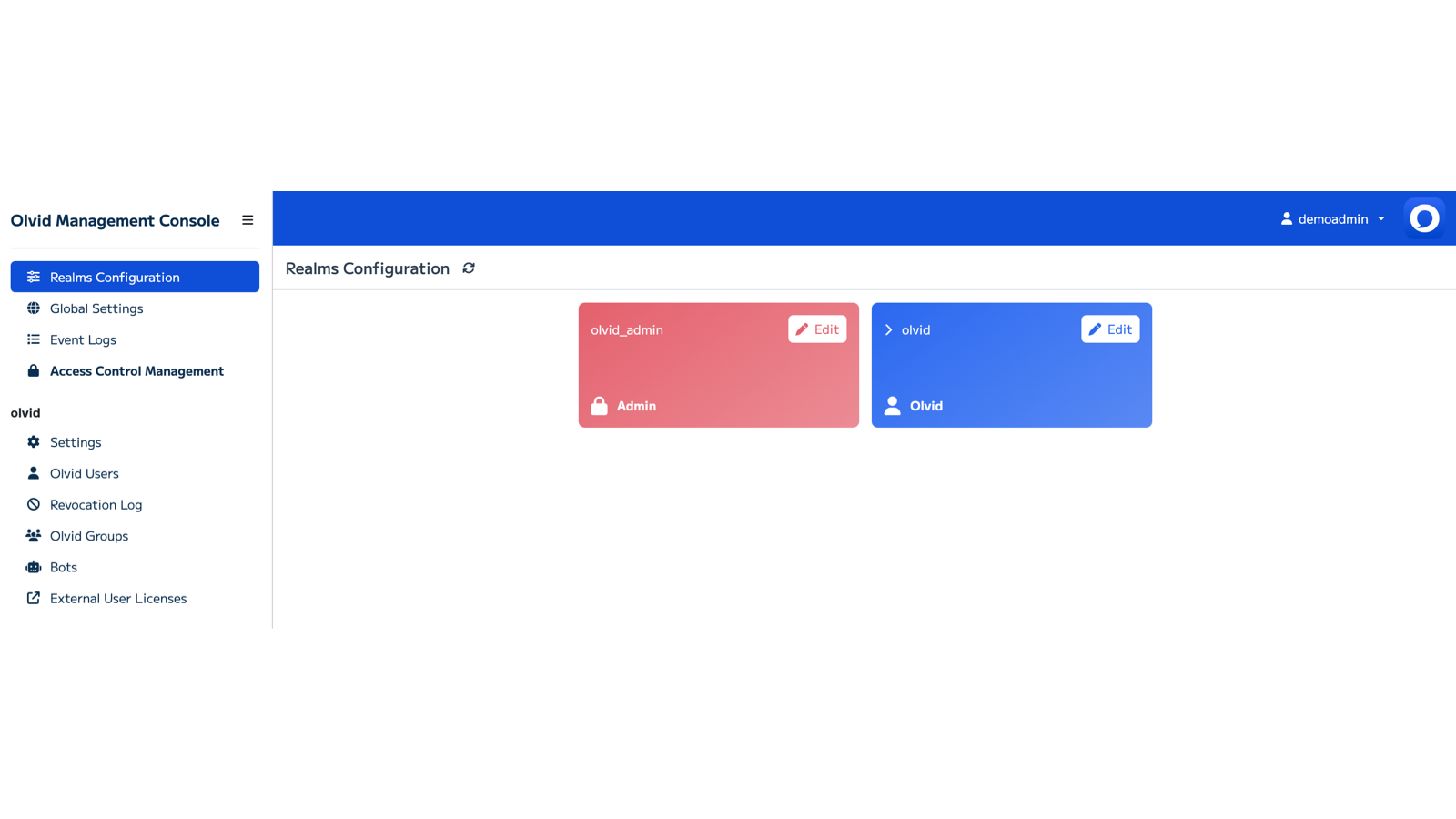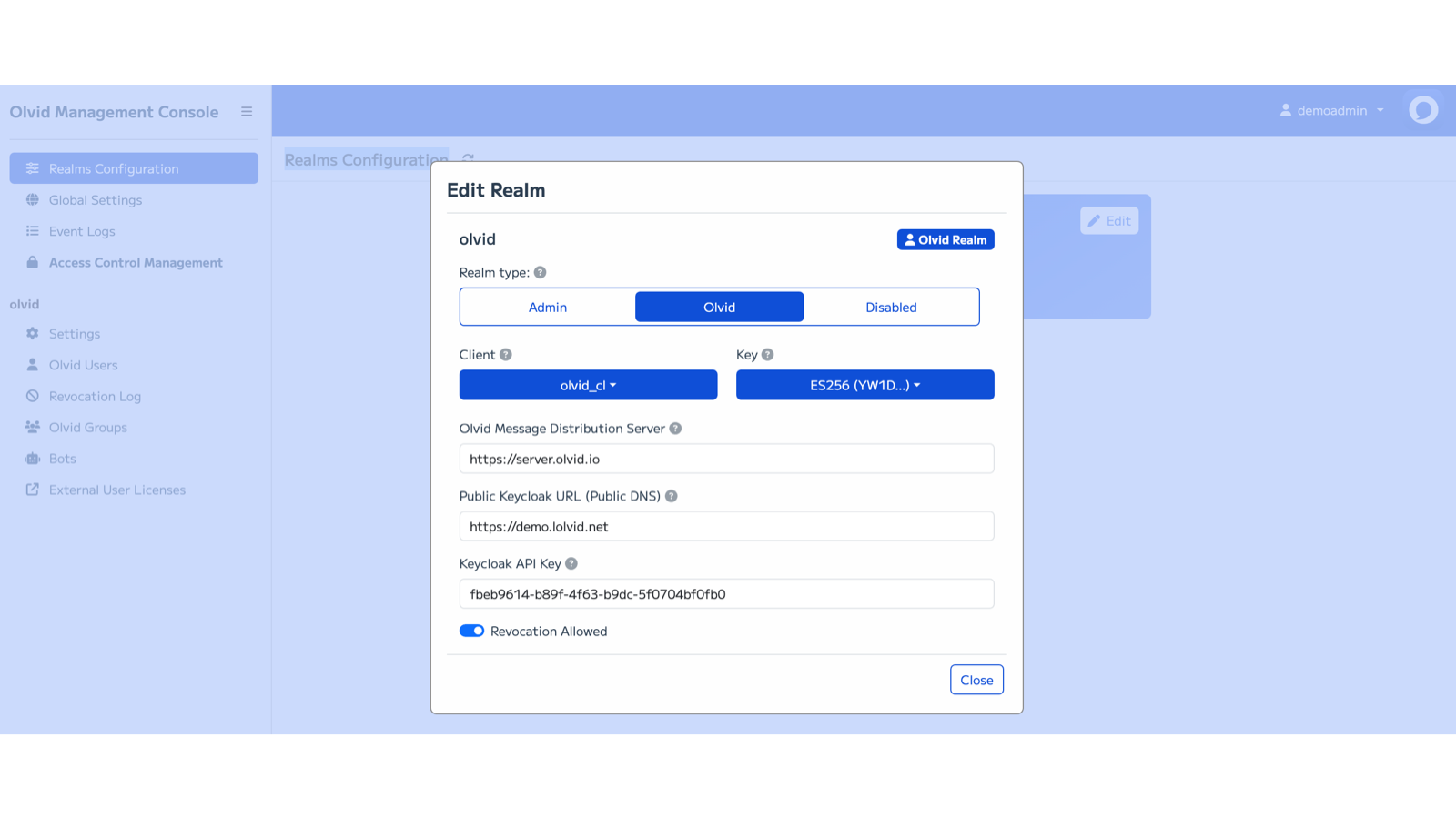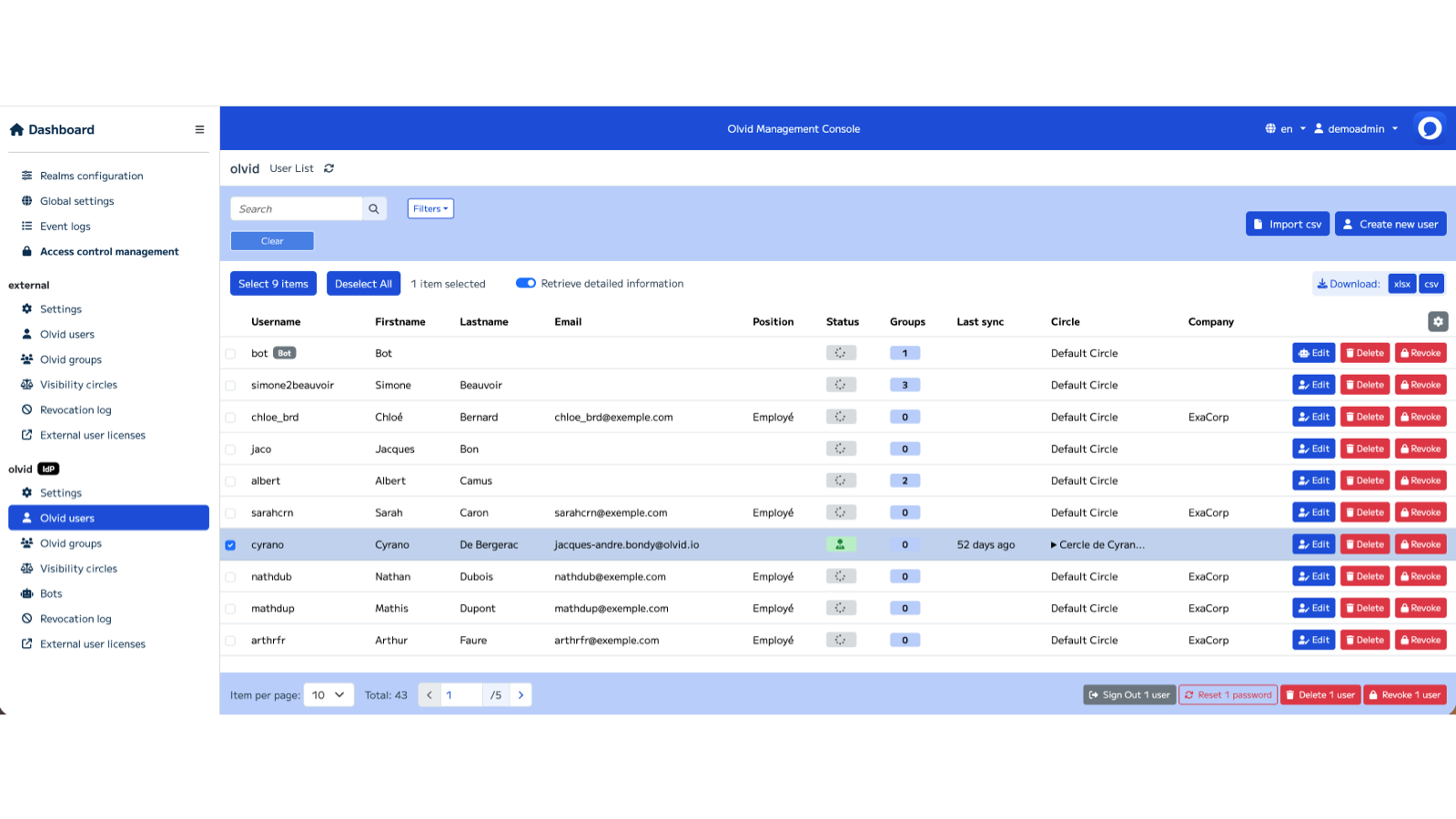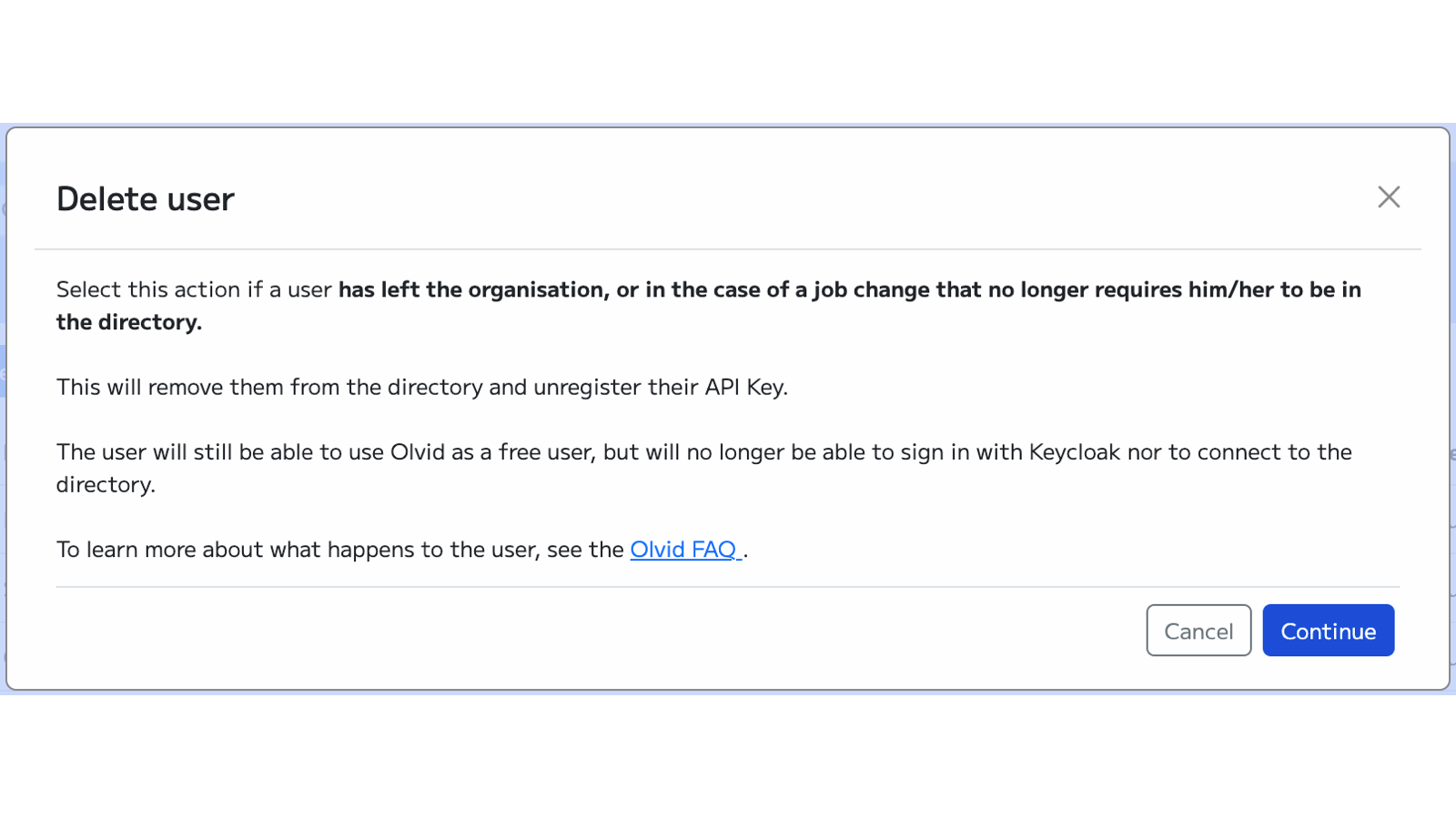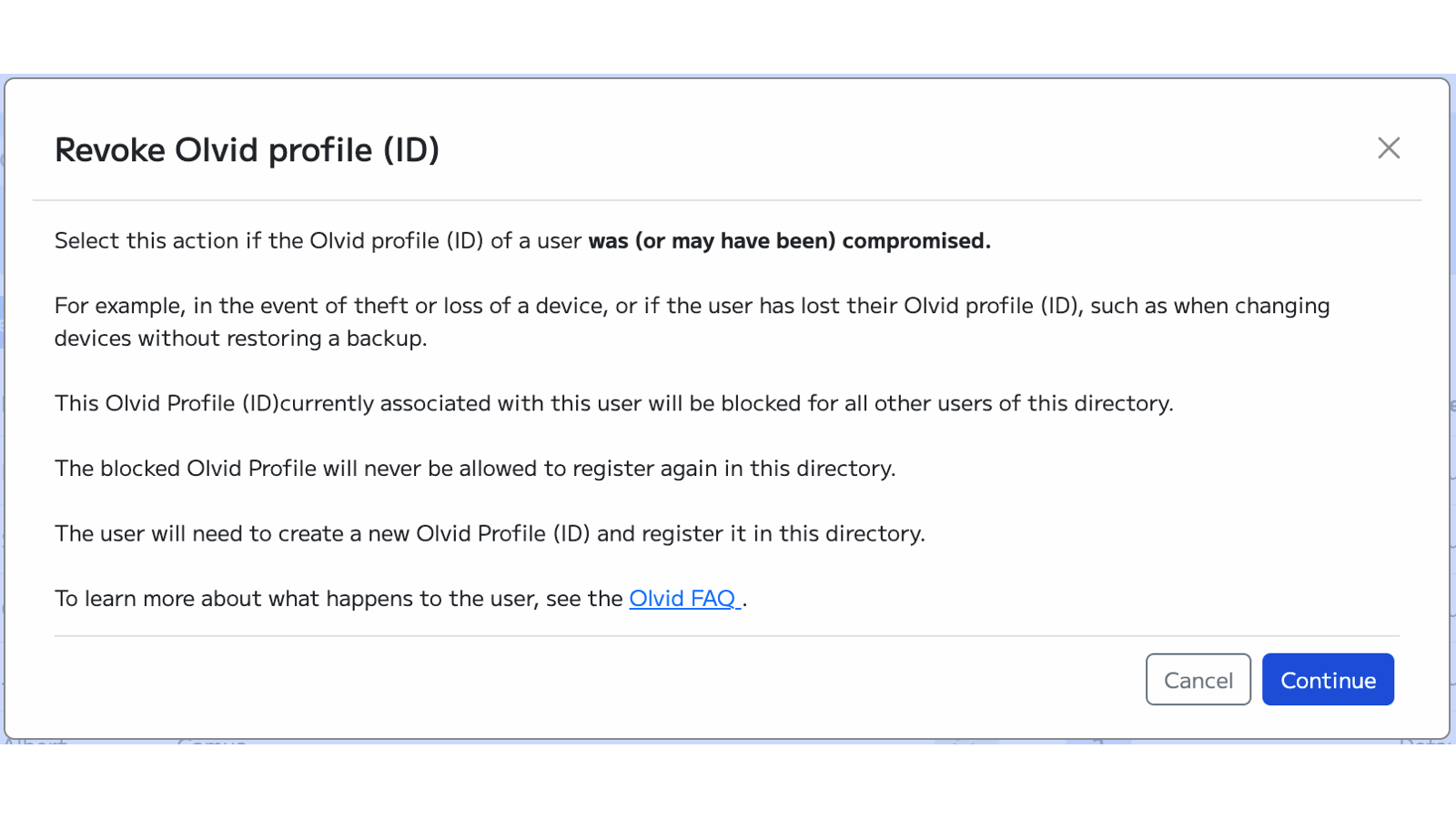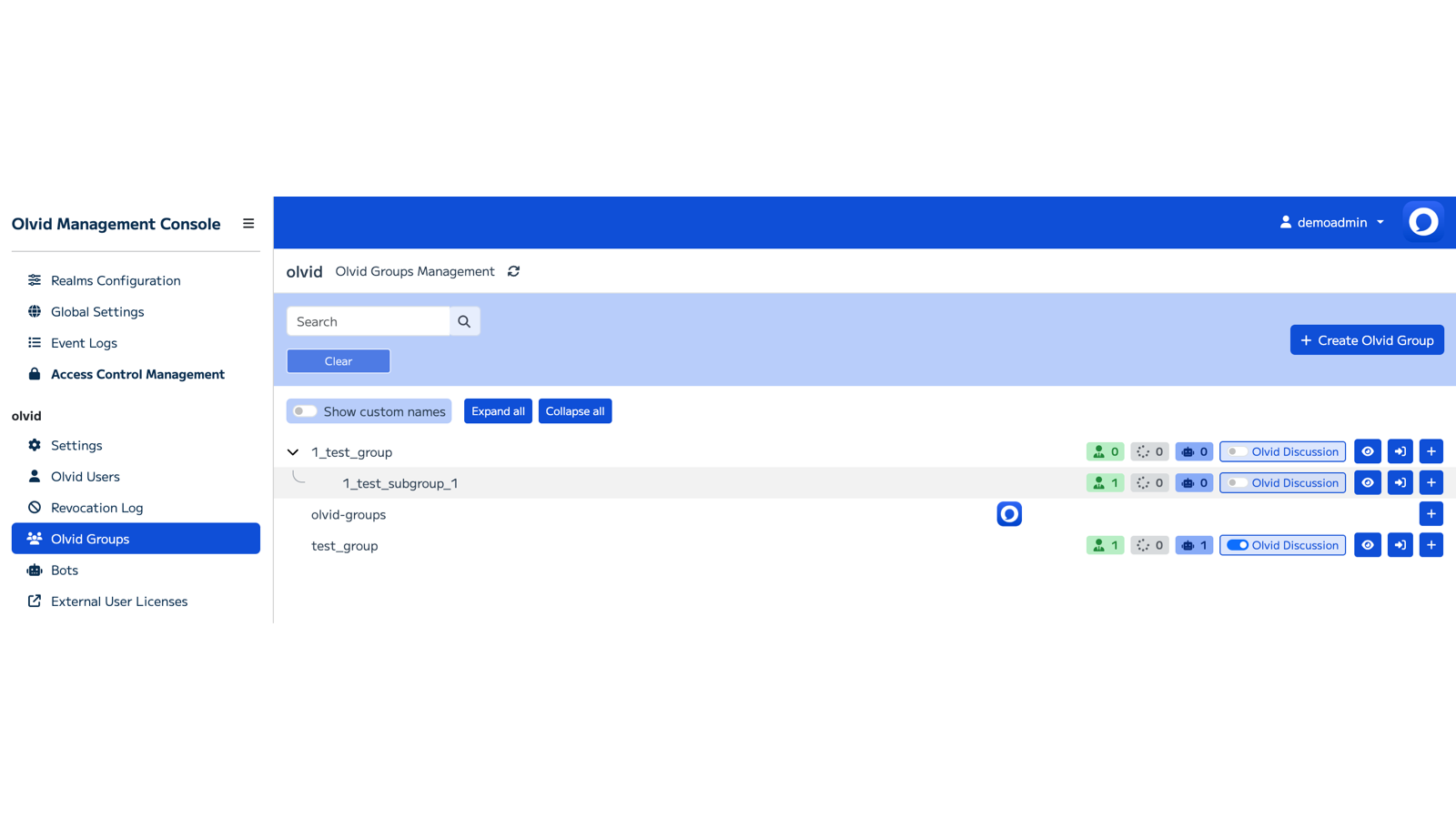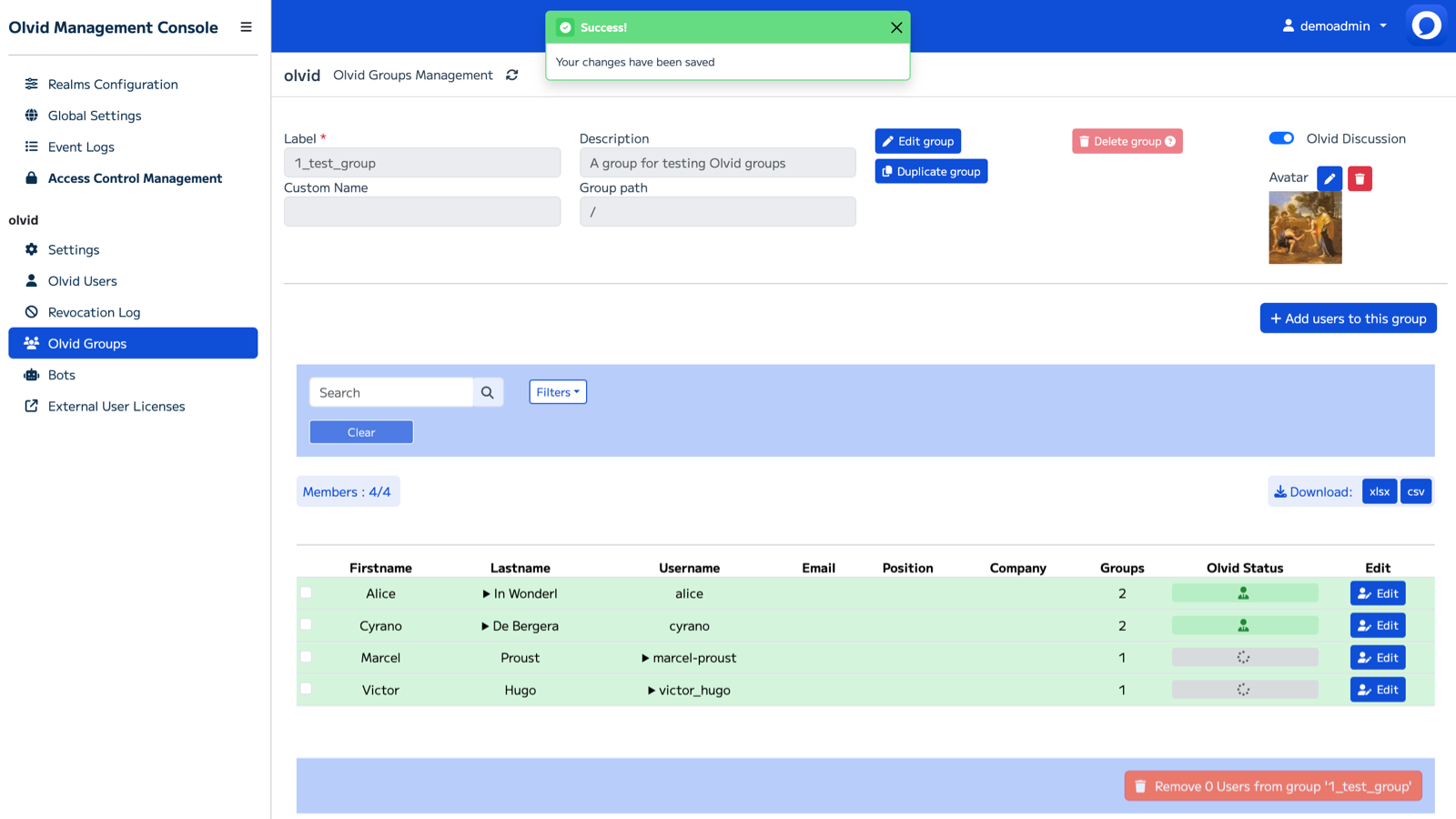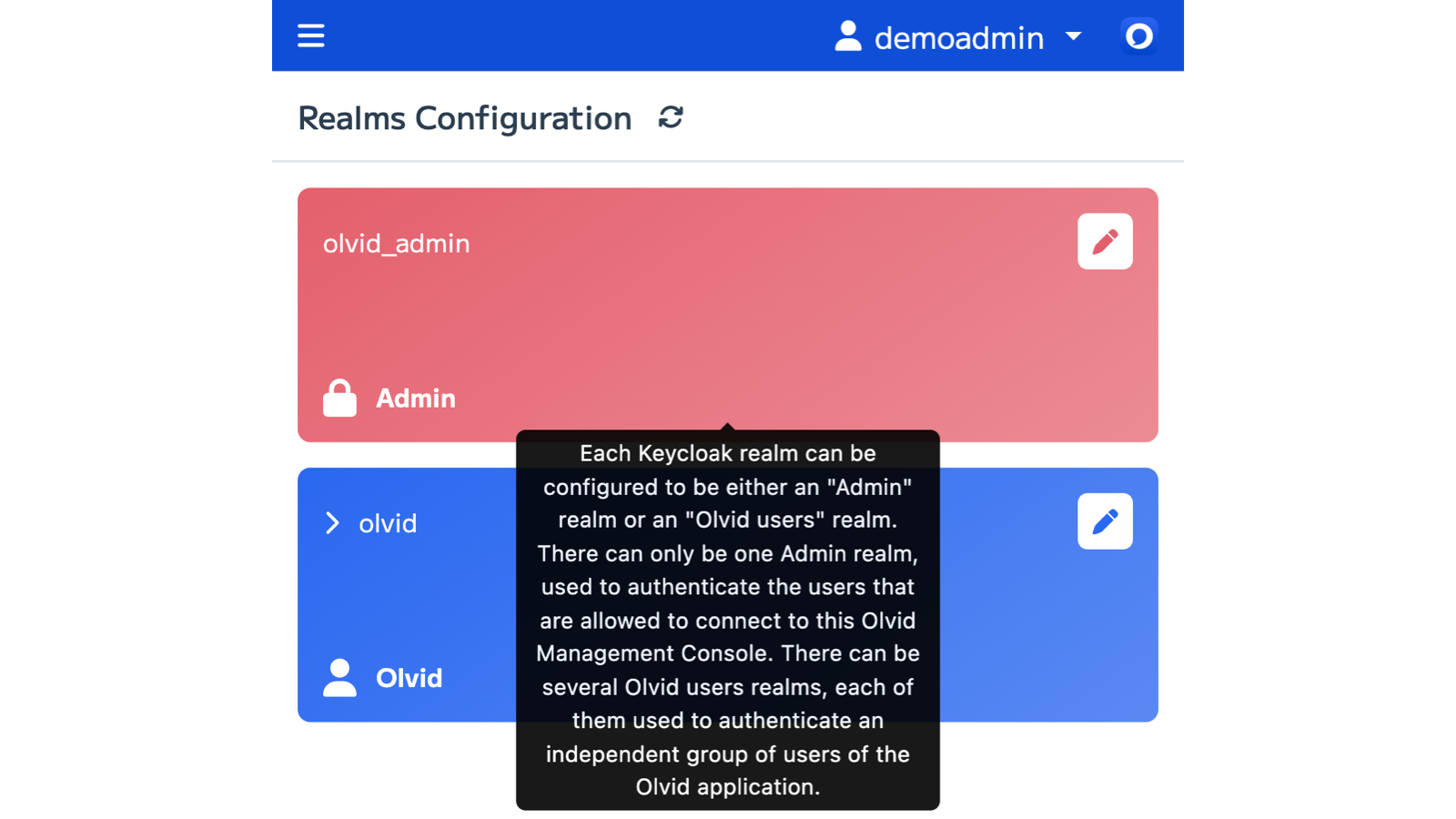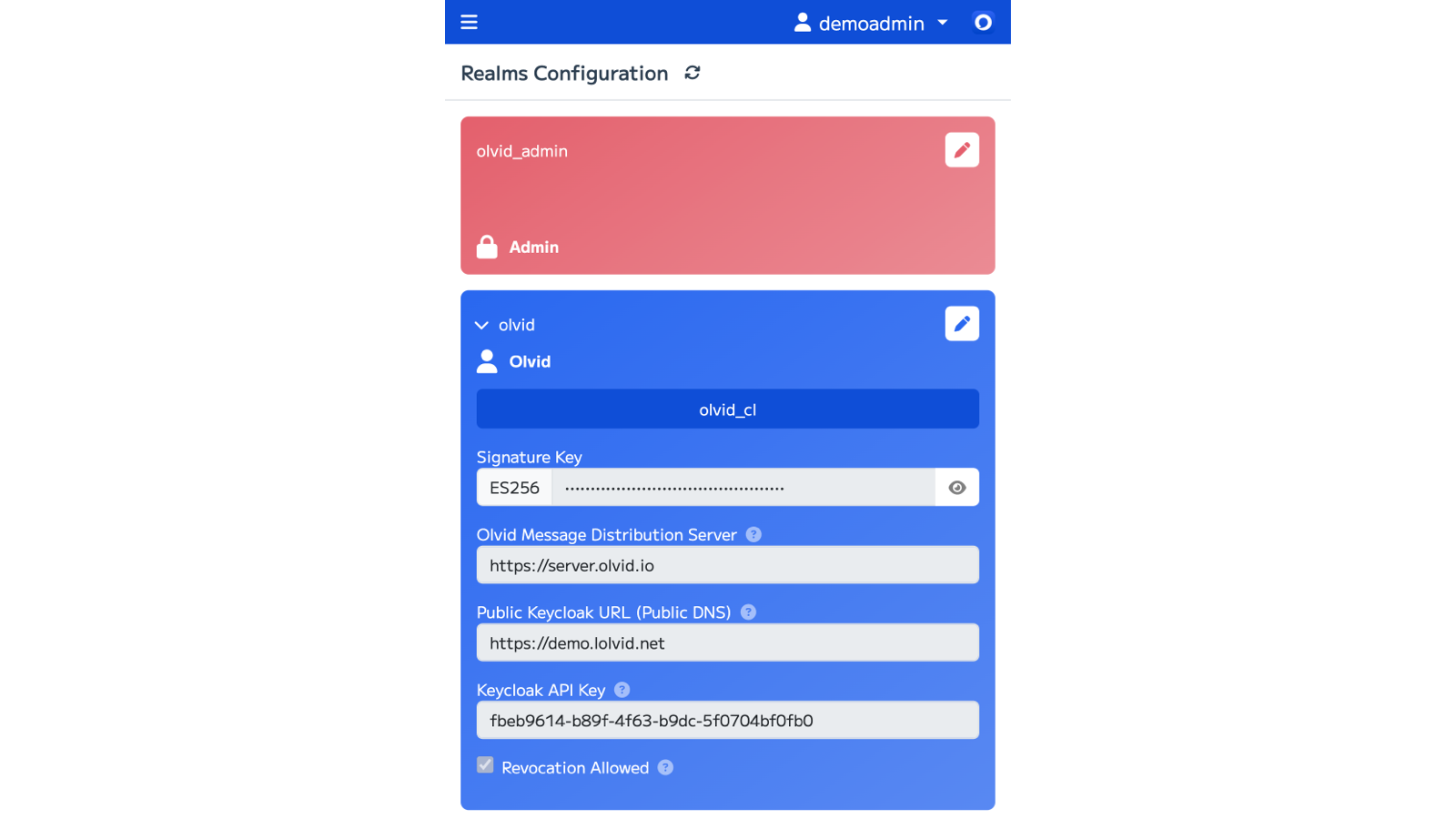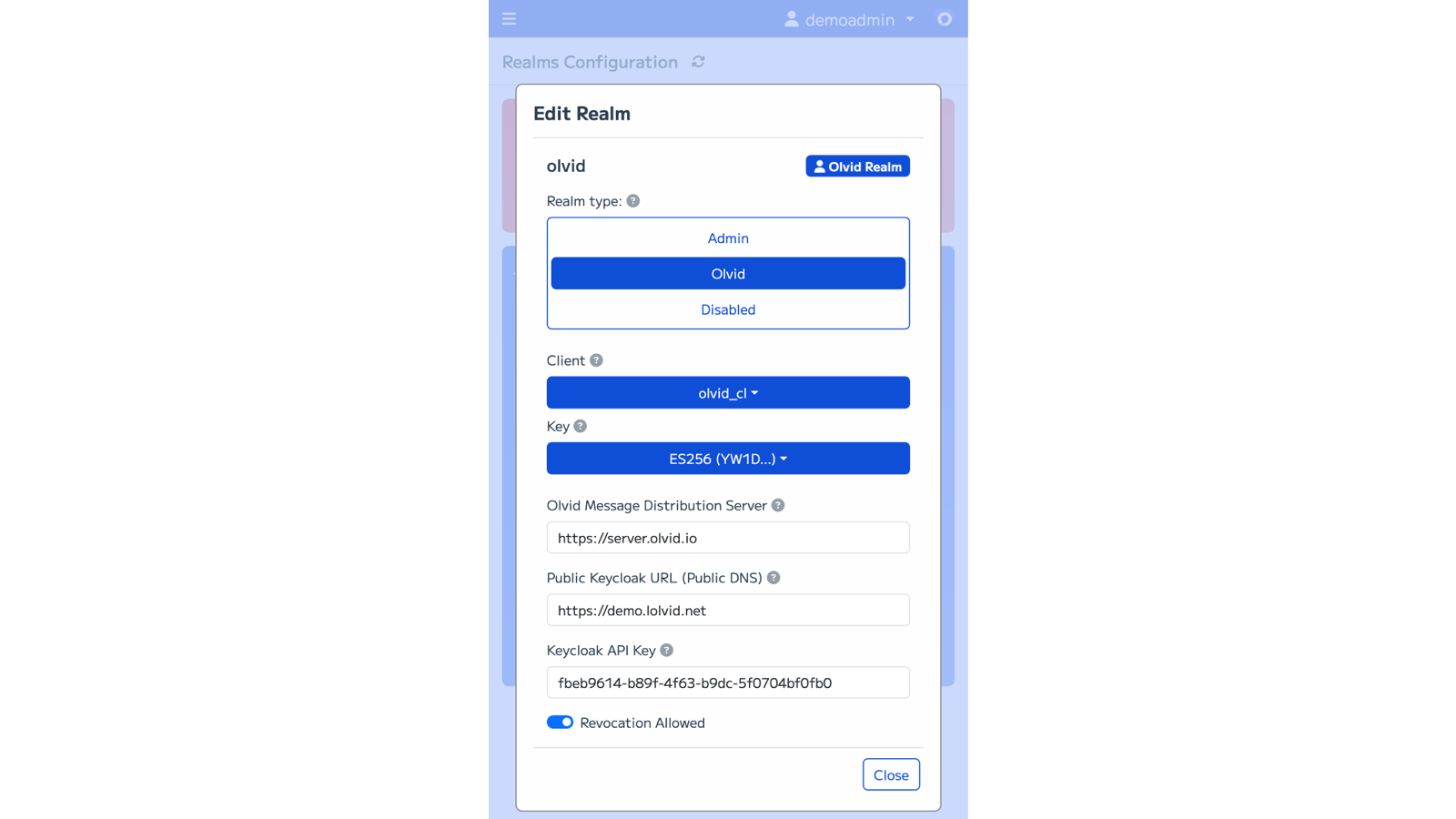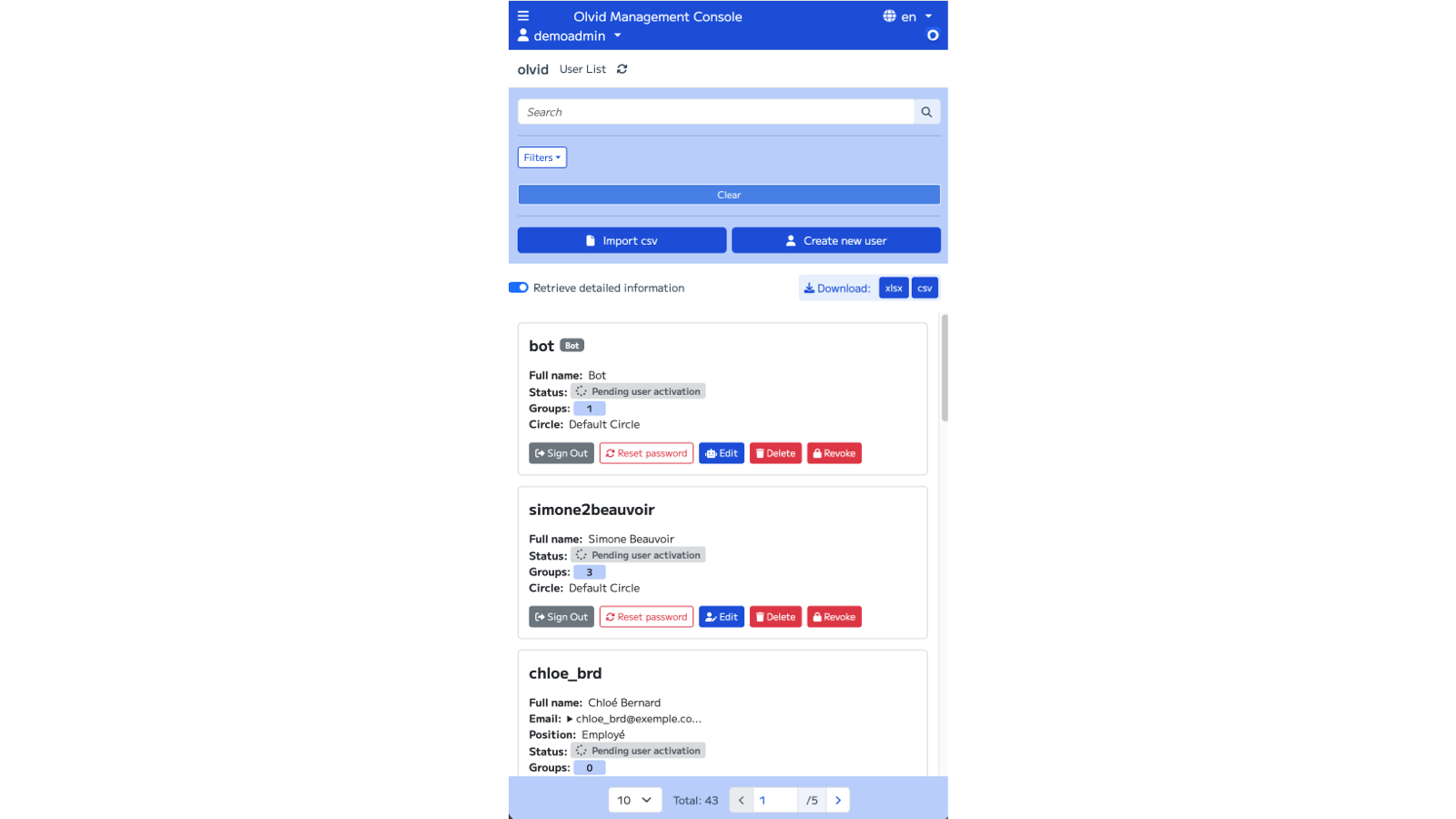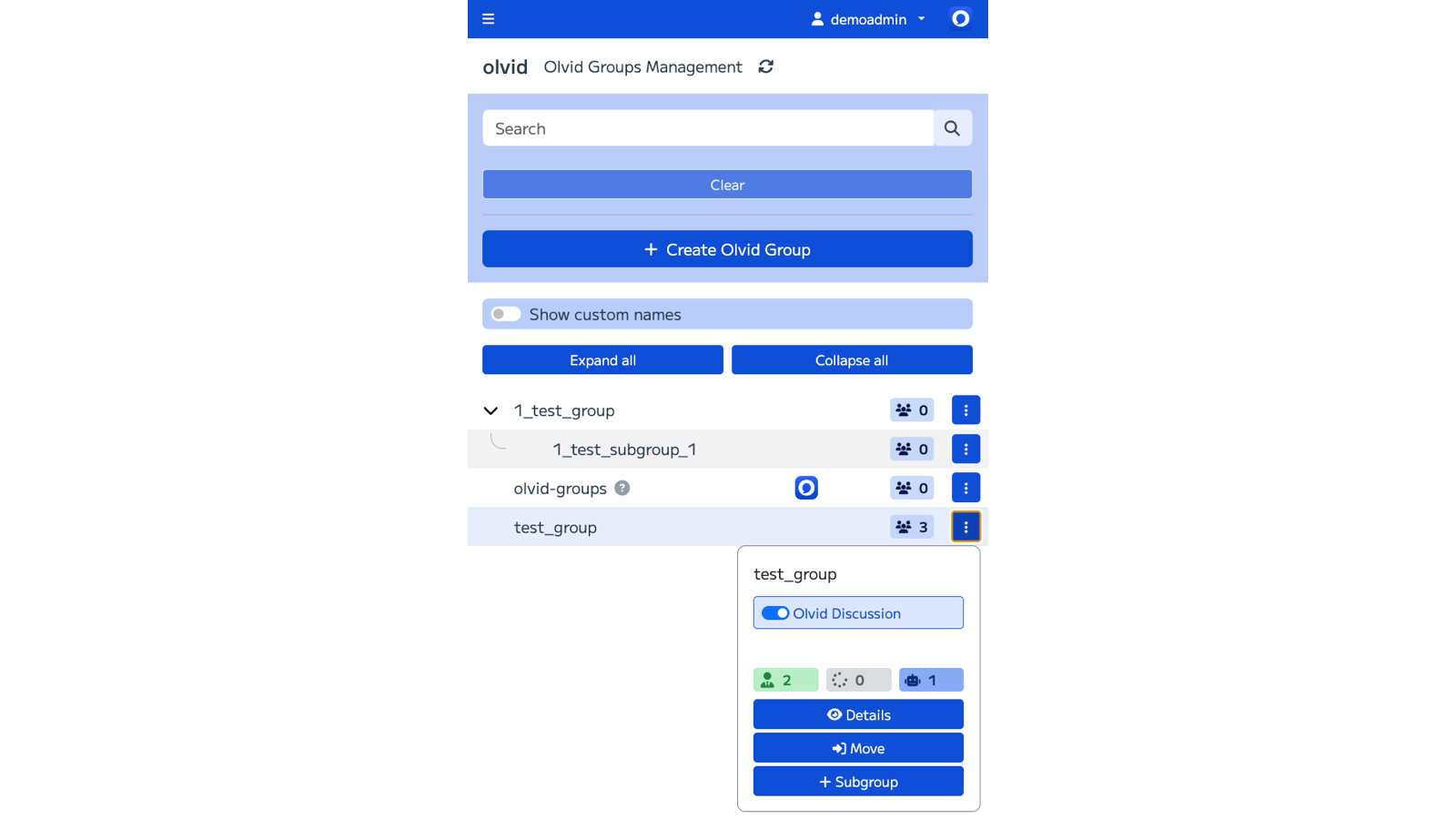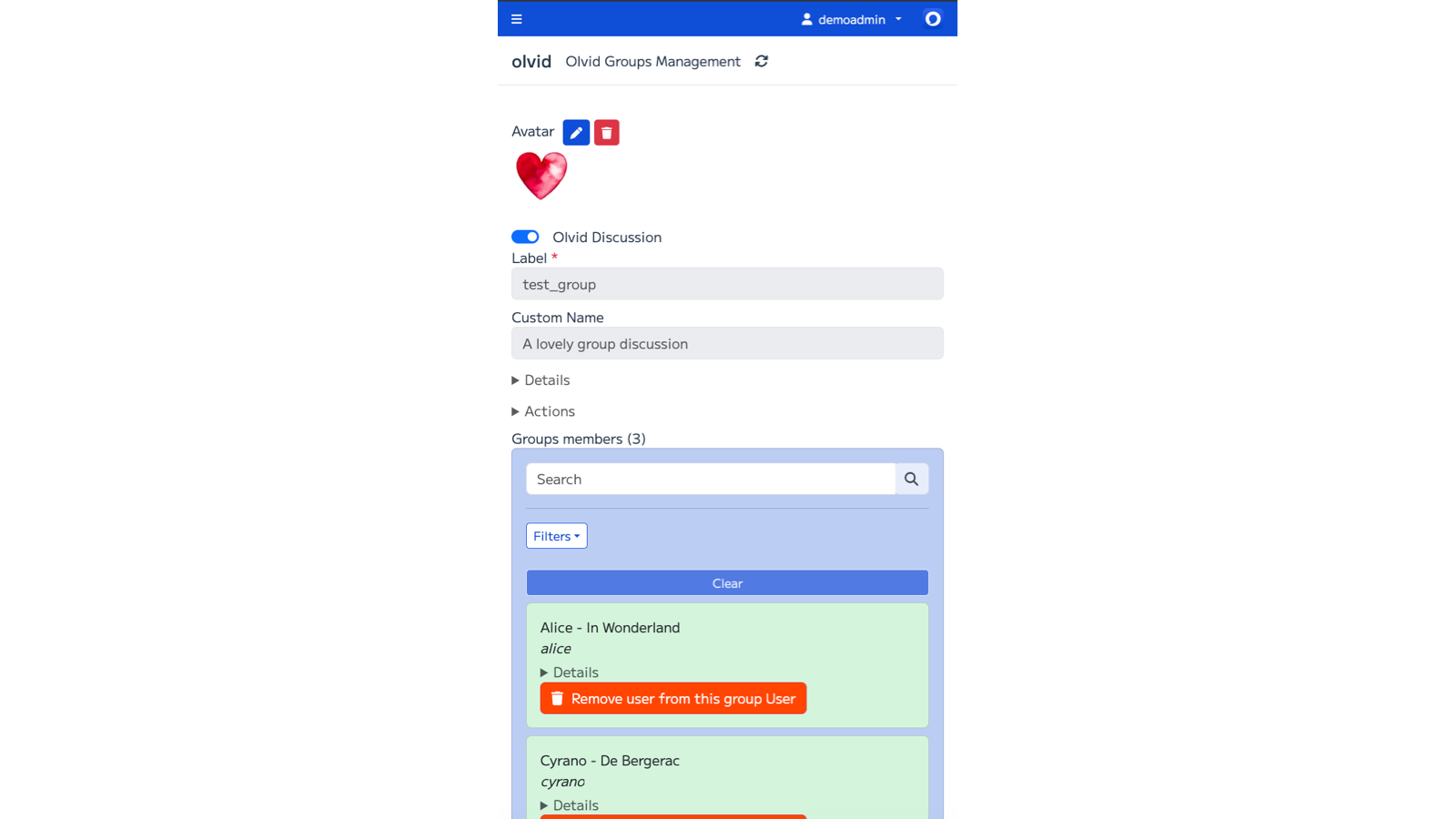Related FAQ
🏛️ Olvid Management Console
- 👤 Manage users
- 👥 Manage groups
- 📱 Configure Olvid via an MDM
- 📘 Olvid Keycloak configuration guide
- 🤖 Olvid Bots
- 📘 Olvid Bots documentation
Learn more
🏛️ Olvid Management Console
The Olvid Management Console is part of Olvid Entreprise and enables easy and secure deployment, providing a simple and intuitive user experience, thanks to your user directory, on your servers.
Once the Olvid Keycloak plugin has been installed and configured on your servers, your administrators and Olvid management console editors can manage and modify everything to do with users and groups from any authorized computer and mobile device, using their web browser.
Install and configure your Olvid Management Console
Here’s how to download your Olvid Management Console and configure it with your Keycloak server.
Update your Olvid Management Console
Upgrading to the latest version of your Olvid Management Console allows you to benefit from the latest features and fixes.
The latest version is 4.5.1 with Keycloak 26.5.3.
Here is the history of changes and updates (changelog).
Here’s how to upgrade Keycloak and the Olvid Plugin to make sure you’re using the latest version.
Benefits
🚀 Automated deployment
Simplify enrollment within the organisation (add contacts in one click), based on your existing authentication mechanisms, with the ability to distribute via an MDM.
SSO integration (Keycloak)
Olvid does not impose a centralized directory on its users, but offers the possibility to use a corporate directory.
In order to offer maximum flexibility and to be able to adapt to all use cases, Olvid chose to rely on Keycloak (open source identity federation software) and a specific Olvid plugin.
You can thus choose to rely on:
-
SSO authentication mechanisms already in place within your organisation (OpenID Connect, SAML 2.0…)
-
or set up synchronization with your internal directory (LDAP, AD…)
-
or opt for a configuration that is completely disconnected from your information system in order to guarantee a total isolation.
In any case, you will be able to manage your users (revocation, groups creation, security settings…) from the Olvid Management Console integrated in the plugin.
MDM Deployment
Distribute Olvid with your mobile device fleet management (MDM) application.
Add contacts in a click
Your internal contact lists are pre-filled. A “Directory” button appears in the application, from which you can easily search for your organisation’s contacts. No need to verify their identity by exchanging codes.
Here is how to add a contact from your organisation’s directory.
 Simplified management
Simplified management
Automatic license management
The Olvid Management Console allows you to manage users licenses automatically.
Managed Groups
Manage groups and their discussions, reflecting your governance and organisational charts.
phonelink_erase Immediate remediation
Instant revocation
If one of your employees’ phone is lost or stolen, instantly and automatically revoke his keys and secure channels directly from the Olvid Management Console.