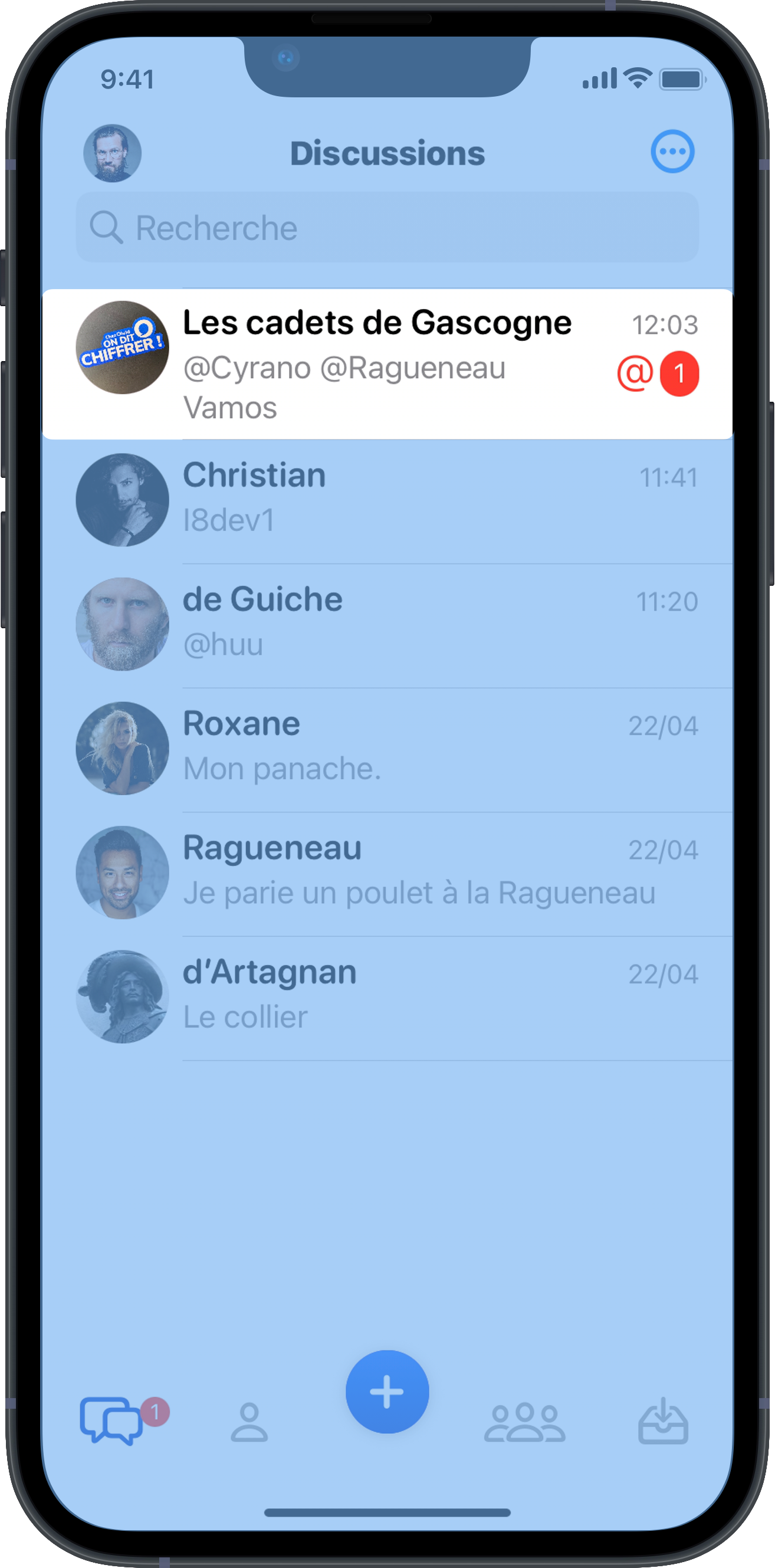Related FAQ
- 📤 Send and reply to messages
- 📎 Add 📷 photos, 🎥 videos, 🎵 audios and 📄 files
- 📍 Share your location
- ℹ️ Message info (sent, received, read and when)
- 🌟 Options with a message
- ➡️ Forward and share messages
- ✏️ Unsend and edit messages
- ❌ Delete messages
- 🔧 Format your messages (Markdown)
👤 Mention someone in a message
👤 Mention someone in a message
You can mention the @name of one or more people in a message to call their attention to a specific message.
Each person mentioned will receive a notification, even if they have muted the discussion, according to their settings.
-
Enter the character @ in the message composition field.
The list of discussion participants is displayed.
-
Tap the name of the person you wish to mention.
Set your notification for mentions
By default, you’ll receive a notification when you receive a message that mentions you, even if you’ve disabled notifications for this discussion or globally.
You can also define your own preferences for being notified or not, through a setting for all discussions and a setting-per-discussion.
- A setting per-discussion always overrides a setting for all discussions.
Definition of a message that mentions you
iPhone iPad
A message that mentions you is :
- A message that mentions you with a @.
- A message that replies to a message you sent.
- A message that replies to a message that mentions you with a @.
Android
A message that mentions you is :
- A message that mentions you with a @.
- A message that replies to a message you sent.
Setting for all discussions
iPhone iPad
This setting is global and applies to all discussions in all profiles.
- In your discussions list
, touch
> All settings
>
Discussions >
Notification mode for mentions.
- Choose Always or Never.
Android
This setting is global and applies to all discussions in the current profile only.
-
Tap on your profile photo in the top left corner, then tap Manage.
The My Profile screen appears.
-
Tap (top right) > Disable notifications.
A screen with choices appears.
-
Choose the duration (For one hour, 8 hours, one week, indefinitely) or an end time or date and whether you want to be notified when your name is mentioned, or Cancel.
Setting per discussion
This setting is individual and only applies to the discussion in question.
iPhone iPad
- In a discussion, tap
> Discussion settings
>
Notification mode for mentions.
- Choose Default (which indicates the value of the setting for all discussions or Never or Always.
Android
- In a discussion, tap > Discussion settings > Disable notifications.
- Choose the duration (For one hour, 8 hours, one week, indefinitely) or an end time or date and whether you want to be notified when your name is mentioned, or Cancel.